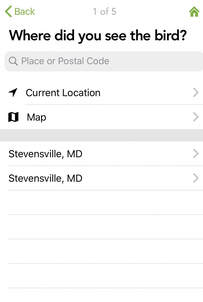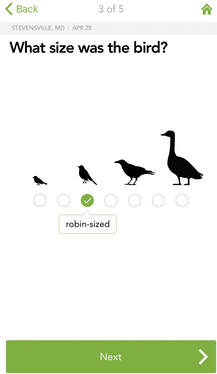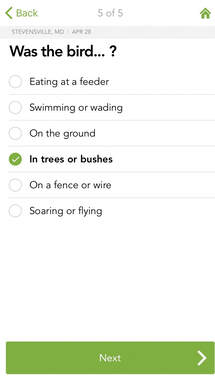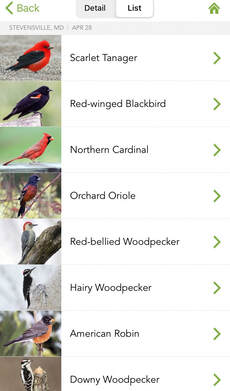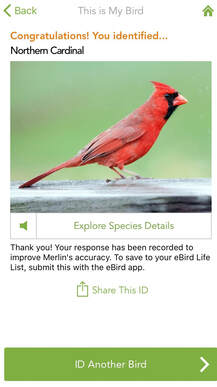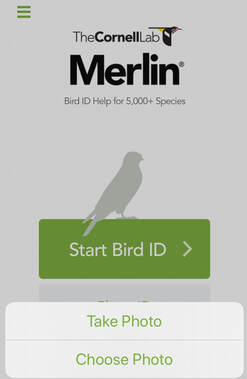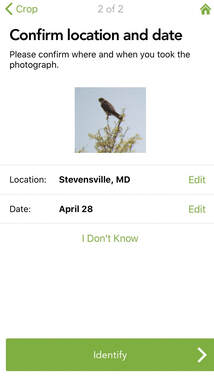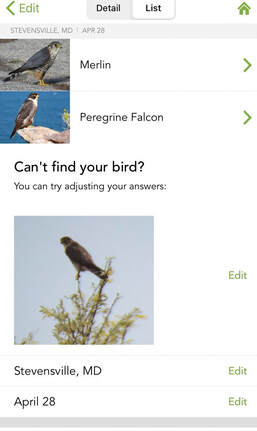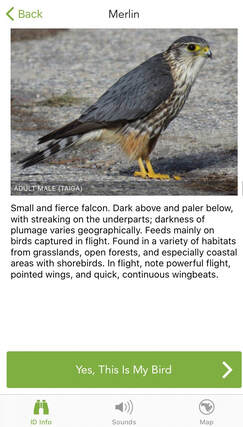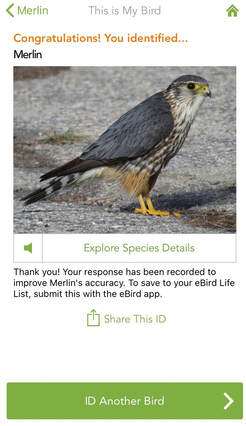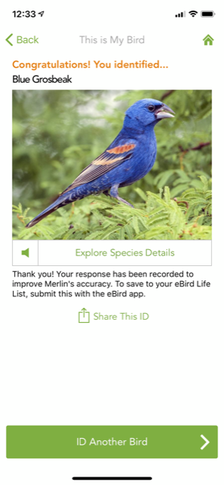When you first set the app up, it asks for a few things: your location, your photo library (when you use a photo for ID), etc. The location and date are important because this info cuts way down on the birds suggested. It only considers birds common in your general area during that particular time of year.
Once Merlin ID knows the date and your basic location, it has 3 or 4 more questions to narrow down the likely possibilities.
- How big was the bird? 7 general sizes are provided to choose from; as small, or smaller than, a sparrow; robin-sized; crow-sized; goose-sized; and then 3 sizes between those 4 major sizes
- What are the main colors seen on the bird (you can, and should, choose up to 3 or 4)
- Where was the bird seen (type of plants or habitat, etc.)
Then it makes a list of possible species to choose from. The list can be either a quick summary with small images (left image below), or detailed individuals with larger images (middle image below). If you see the correct one listed, you confirm the ID and get your congratulations.
With a photo it's a bit different. You choose the photo option on the app home page to begin the ID, then browse on your device to find your photo and zoom in a bit as needed to help the app. Then you identify the date and location, and Merlin ID then makes educated suggestions about the species you photographed.
Merlin ID offers two guesses; Merlin and Peregrine falcons. I recognized the very dark, streaky breast of the Merlin as a key to making the ID.
Mrs. Taylor recently took a few pictures of a bird in her backyard, and she used the Merlin ID app to successfully identify it as a Blue Grosbeak, a migratory species that usually returns to Maryland in the last week of April.